How to Protect Twitter Account Now that Text Verification is a Paid Service
In addition to a slew of new updates in February, Twitter has also made a decision to require users to pay for two-factor authentication (2FA) via text message. According to the company’s blog, 2FA through text messages/SMS has been “used – and abused – by bad actors”. Starting on March 20th, 2023, 2FA will only be available for users who are subscribed to Twitter Blue. Twitter Blue is $11/month through the app store and $8/month through the web store. (See here for a breakdown of their Twitter’s cost and pricing structure).
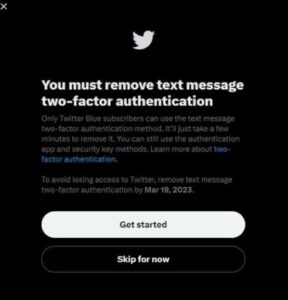
Two-Factor Authentication Stops Hacking
Two-Factor Authentication is a second line of defense to confirm the owner of any account, social media, email, or online business after the initial password. Usually, this is through a one-time code that can be texted, emailed, or generated through an app that only the owner of the account has access to.
2FA has proven to be extremely successful when stopping hackers. Google found that enabling 2FA on your account can block up to 100% of automated bot attacks, 99% of bulk phishing attacks, and 66% of targeted attacks. Mircosoft reported that 99.9% of account compromise attacks can be prevented by enabling 2FA.
Can Twitter Accounts Still be Protected for Free?
Yes, Twitter has three ways to enable 2FA, one of which is text messages. For people who may not be technically savvy, text messaging is one of the easiest ways to set up 2FA. The other two ways to protect your account are through an Authentication App or Security Key.
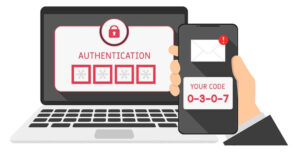
What is an Authentication App?
An authenticator app is a software that helps protect your online accounts, like email or social media, from being hacked. When you enable two-factor authentication on an online account, the authenticator app will generate a unique code that you must enter along with your usual login credentials. This code changes every 30 seconds, making it much harder for hackers to access your account.
When you enable two-factor authentication on an online account, the authenticator app will generate a unique code that you must enter along with your usual login credentials. This code changes every 30 seconds, making it much harder for hackers to gain access to your account. When selecting an authentication app, it’s important to make sure it’s compatible with your devices and that you keep the password to the device with the app safe.

What is a Security Key?
A security key is a small physical device that helps keep your online accounts safe and secure. It’s a lot like a key to a lock, but for your digital accounts. When you use a security key, you plug it into a USB port on your computer or tap your phone to prove that it’s really you who’s trying to log in.
The security key creates a unique digital signature each time you log in, which is almost impossible to replicate. Think of it like a secret handshake between you and the website you’re logging into.

Other Ways To Stop Your Social Media From Being Hacked
- Using Strong and Different Passwords
- Many people tend to use the same, simple password for everything. Making sure that your password is unique and different for each and every site you use will help to keep your information safe if one of the sites with your information is compromised.
- Using a password generator can be a helpful tool for keeping track of multiple and complex passwords. Some password generators also double as authenticator apps. Examples of Password Generator Apps are:
- Review Your Connected Third-Party Apps
- See which apps you’ve connected to your accounts. Fun games people use on sites like Facebook, (i.e. “what letter does the name of your soulmate start with”) have access to much more of your data than you may know. If these apps get hacked, your information may be in jeopardy.
- Revoke access from apps you don’t recognize or no longer trust.
- Don’t Engage With “Fun Posts” Asking For Personal Information
Many seemingly innocent posts, especially on Facebook, will go viral when such as “In Honor of Teacher Appreciation Day, drop the name of a teacher who changed your life”. While this seems innocuous enough, this is also a common security question. These posts, intentionally or not, are actually password harvesters.
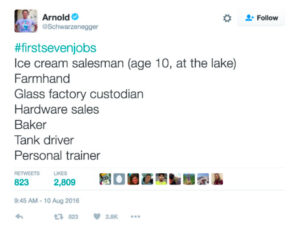
- Be Careful of Links in Director Messages
- Links from strangers’ or friends’ accounts that have been hacked may be phishing attempts or contain malware.
- Using a VPN
- Using a VPN, or Virtual Private Network, encrypts your internet connection which adds a layer of protection to wifi. Public wifi access can be unsafe and leave your accounts and/or devices vulnerable to hacking.
- Keep an Eye on Connected Emails
- If you keep a close watch on the email address that is linked to your apps, you can stay informed if someone tries to hack into your account if you have login alerts set up for your accounts. Sometimes when a new device is used to access an account, an email will be sent, either to inform you of the access or to confirm that you authorized access.
- Don’t Connect Your Debit Card
- While this isn’t a way to help prevent your accounts from being hacked, a wise tip I was given was to never connect a debit card to your online accounts. Once that money is out of your account, it’s gone. While it is possible to get it back, unlike a credit card, you will have temporarily (if not permanently) lost access to your funds.
There are a variety of different ways to enable two-factor authentication and to protect your accounts from hackers. While it may take a few extra steps and some rudimentary technical understanding, it is still possible to protect your Twitter account.
What We’re Reading:
- Musk says it’s ‘inevitable’ Zuckerberg would roll out Meta Verified – Insider
- Under Elon Musk, Twitter Faces Suits Claiming Over $14 Million in Unpaid Bills – WallStreet Journal
- TikTok’s Latest Trend: De-Influencing, LashGate, and Brand Authenticity
- Racism On The Menu: Chicken & Watermelon Again???
- 5 Black Entrepreneurs in the Metaverse
- BuzzFeed & Meta Partnership




